Contents
10 Tips for Maximizing Your HostGator Experience
Maximizing your experience with HostGator requires leveraging their features and tools effectively. Here are 10 tips to make the most of your HostGator hosting services:

Choose the Right Hosting Plan
- Start with a plan that fits your needs—Shared, WordPress, VPS, or Dedicated Hosting.
- Upgrade as your site grows to ensure seamless performance.
Utilize the HostGator Website Builder
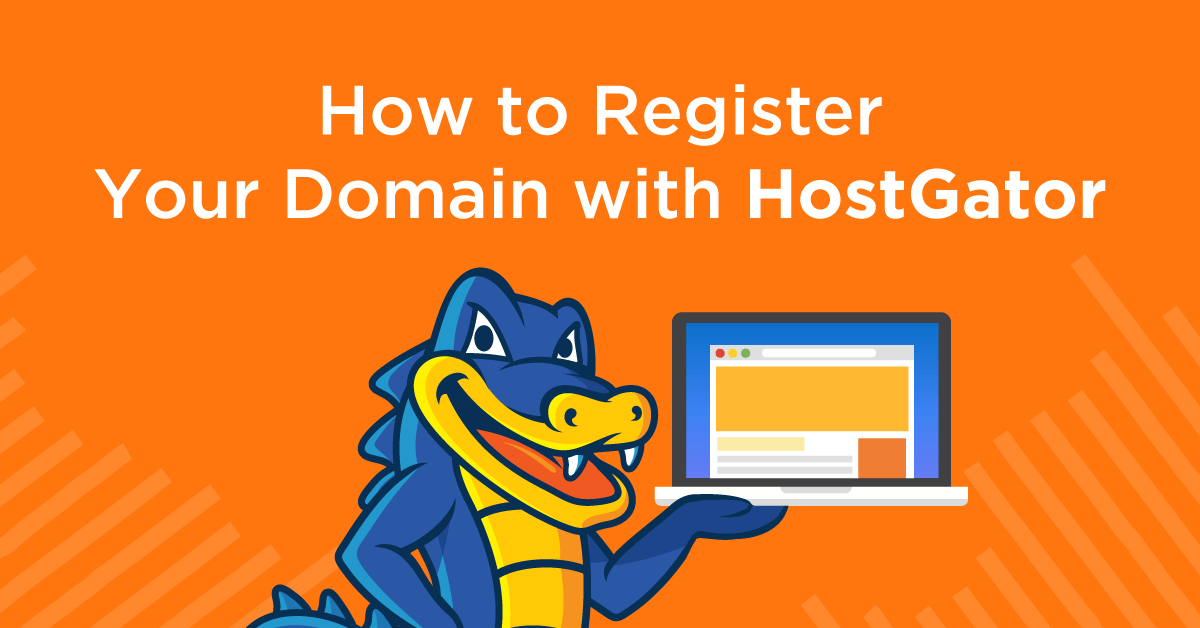
- Leverage the drag-and-drop interface to build your website without coding.
- Use responsive templates to ensure your site is mobile-friendly.
Optimize Your Site’s Speed
Enable HostGator’s built-in caching tools to improve load times.
Use a Content Delivery Network (CDN) like Cloudflare, which integrates easily with HostGator, for faster global content delivery
Secure Your Website
- Activate the free SSL certificate included with your hosting plan for HTTPS encryption.
- Consider add-ons like SiteLock for advanced malware protection.
- Regularly update your CMS, themes, and plugins to avoid vulnerabilities. Read More – How to Optimize Your Site with HostGator Tools






